
Digital Eye Strain (DES) occurs from prolonged screen use, leading to dryness, blurred vision, headaches, and fatigue. Protective habits—like the 20-20-20 rule, proper ergonomics, hydration, and reduced glare—help maintain eye comfort and prevent long-term strain.
Key Takeaways
- Balanced nutrition with omega-3s, lutein, antioxidants, and regular eye exams strengthens visual resilience and supports long-term ocular health.
- DES develops from reduced blinking, blue light exposure, glare, poor posture, and long screen hours, affecting both adults and children.
- Core prevention habits include the 20-20-20 rule, blinking more often, using artificial tears, staying hydrated, and creating a humid environment.
- Proper ergonomics matter: keep screens at arm’s length, slightly below eye level, and minimize glare with correct lighting and screen filters.
- Blue light filters or night modes help reduce discomfort and sleep disruption but must be paired with broader protective strategies.
Why Eye Health Matters with Digital Screens
The rise of digital device use has introduced new challenges in maintaining eye comfort and vision health. Digital Eye Strain affects focus, causes discomfort, and reduces productivity. Understanding DES symptoms and causes equips individuals to adopt protective habits for long-term ocular well-being. This article provides practical tips on managing screen exposure, optimizing ergonomics, addressing blue light effects, improving lifestyle choices, and knowing when professional care is needed.
Understanding Digital Eye Strain: Causes and Symptoms

Digital Eye Strain, or computer vision syndrome, results from extended focus on screens. Major contributing factors include:
- Reduced blink rate during screen use causing dry eyes.
- Exposure to blue light from device displays and lighting.
- Close viewing distances and poor posture increasing muscle strain.
- Glare and reflections interfering with clear vision.
Common symptoms are dryness, blurred vision, headaches, and neck or shoulder pain. Post-pandemic studies show increased DES prevalence in adults and children, with prolonged screen time and multiple devices raising risk. Recognizing these signs is key to timely intervention.
Eye Health Tips for Digital Screen use
To protect eyes during screen use, follow the 20-20-20 rule: every 20 minutes, look at something 20 feet away for 20 seconds to reduce strain. Keep screens at a comfortable distance and height, reduce glare, blink often, and take regular breaks. These simple habits help prevent dryness, headaches, and eye fatigue from digital screens.
The 20-20-20 Rule and Other Break Strategies
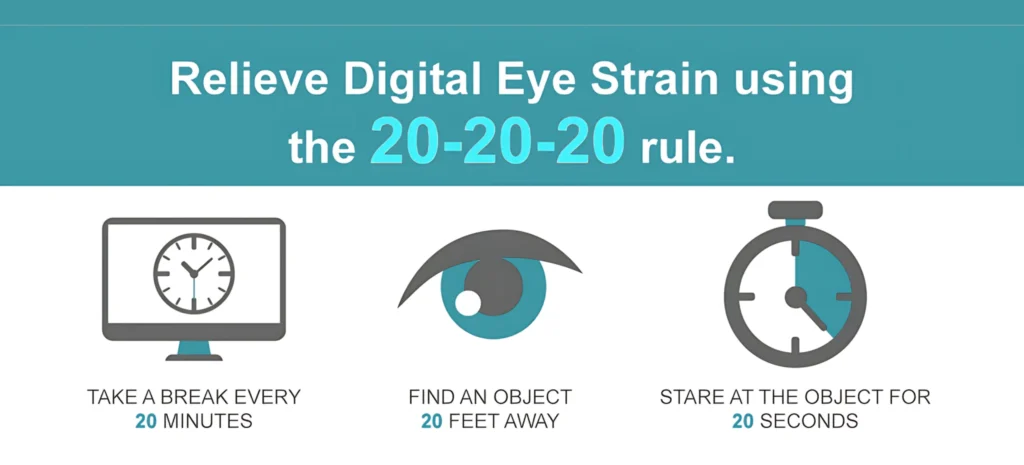
A simple and widely endorsed method to reduce DES is the 20-20-20 rule: every 20 minutes, look at something 20 feet away for 20 seconds. This shifts the eye focus from near to far, relaxing the focusing muscles and reducing fatigue. Complementary techniques include short microbreaks that encourage blinking and physical movement, as well as longer recreation breaks away from screens. Digital reminders and apps can support adherence to break schedules.
Optimizing Screen Ergonomics for Eye Comfort
Proper workstation setup plays a major role in reducing strain:
- Position screens 20 to 26 inches (an arm’s length) from the eyes.
- The top of the monitor should be at or slightly below eye level, tilted back 10-20 degrees to maintain natural gaze.
- Maintain upright posture with feet flat on the floor and arms supported to avoid neck and shoulder tension.
- Use adjustable chairs and desks to accommodate body dimensions.
- Control lighting to prevent direct glare or reflections by positioning light sources and using blinds or drapes on windows.
- Matte screen protectors and indirect ambient lighting reduce visual interference.
- For smaller devices like tablets and smartphones, hold them at comfortable distances and angles to minimize eye and neck strain.
Blue Light: Risks, Reality, and Protective Measures
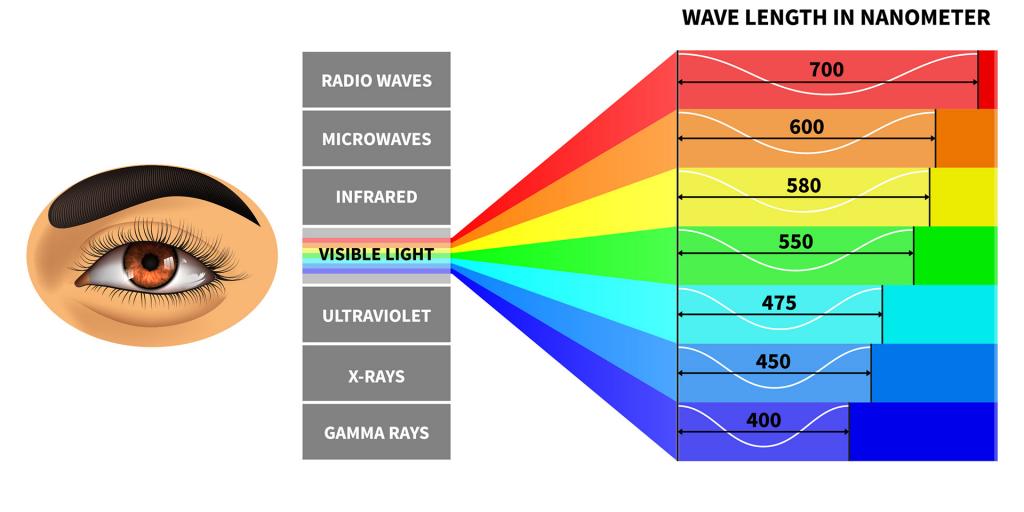
Blue light is high-energy visible light emitted by LEDs in screens and certain lighting. Short-term effects include eye discomfort and disruption of sleep cycles due to melatonin suppression. Research on long-term retinal damage is ongoing; although conclusive links to macular degeneration are not established, caution is advised.
Practical ways to protect eyes include:
- Activating night mode or blue light filters on devices, especially in the evening.
- Using blue light-blocking glasses with specialized coatings, though their efficacy varies.
- Limiting screen use in low-light conditions to reduce contrast strain.
- Balancing screen exposure with outdoor natural light to maintain circadian rhythms.
It is important to avoid relying solely on blue light filters without integrating other protective habits.
Blink More, Hydrate, and Use Artificial Tears
Dry eyes often result from decreased blink rate when focusing on screens. Blinking spreads moisture evenly, maintaining the tear film that protects and nourishes the cornea. Users should consciously blink more often during screen time.
Environmental factors such as low humidity and air conditioning exacerbate dryness. Artificial tears or lubricating eye drops can alleviate symptoms when used appropriately. Staying hydrated and using humidifiers in dry environments further support ocular moisture.
Healthy Digital Habits and Mindful Screen Time
Balancing screen use with offline activities benefits both eye health and mental well-being. Limiting non-essential screen time outside work reduces cumulative strain. Device features that monitor and limit screen hours support habit formation.
Encouraging breaks with physical activity and time outdoors improves eye comfort and natural focusing ability. For children, parental guidance is crucial to establish healthy usage routines and prevent early onset DES.
Nutrition and Lifestyle Factors Supporting Eye Health
Several nutrients contribute to eye resilience:
- Omega-3 fatty acids reduce inflammation and support tear production.
- Lutein and zeaxanthin act as antioxidants protecting the retina.
- Vitamins C, E, and zinc contribute to overall eye function.
Studies emphasize whole-food diets rich in leafy greens, colorful vegetables, and fatty fish for optimal eye health. Avoiding smoking and moderating alcohol intake improve ocular circulation, while managing stress and prioritizing quality sleep aid tissue repair and visual processing.
When to See an Eye Care Professional
Persistent or worsening symptoms such as blurred or double vision, pain, redness, severe dryness, or changes in vision warrant professional evaluation. Regular eye exams are essential for digital device users to diagnose and manage underlying conditions contributing to discomfort.
Eye care professionals may recommend specialized lenses, prescription glasses optimized for screen use, vision therapy, or medical treatments. Preparation for exams involves tracking symptoms, noting screen usage patterns, and bringing a list of currently used devices and eyewear.
Choosing the Right Eyewear for Screen Use
Blue light blocking glasses and computer-specific lenses provide variable relief. Anti-reflective coatings reduce glare and enhance comfort. Prescription options can be tailored for screen distance and task-specific needs.
Lens tints and filter strengths should be selected based on individual sensitivity and work environment. Non-prescription glasses designed for digital viewing help some users but are not a substitute for comprehensive eye care.
Conclusion
Digital Eye Strain from prolonged screen use causes dryness, headaches, and blurred vision. The 20-20-20 rule resting eyes by looking 20 feet away for 20 seconds every 20 minutes helps relax eye muscles. Proper ergonomics like screen distance and angle, glare reduction, and blinking frequently prevent strain. Blue light filters and night modes reduce discomfort but should be combined with other habits.
Staying hydrated and using artificial tears help eye moisture. A diet high in omega-3s and antioxidants supports eye health. Persistent symptoms warrant professional eye care, including tailored lenses for screen use to protect vision and comfort.
Frequently Asked Questions (FAQs)
How does the 20-20-20 rule help reduce eye strain?
The 20-20-20 rule relaxes the eye focusing muscles by shifting gaze every 20 minutes to something 20 feet away for 20 seconds, reducing fatigue from prolonged near work.
Can blue light from screens damage my eyes?
Current evidence suggests blue light may cause short-term discomfort and disrupt sleep patterns but does not cause conclusive long-term retinal damage.
What are common symptoms of digital eye strain?
Symptoms include dry eyes, blurred or double vision, headaches, eye fatigue, and sometimes neck or shoulder pain due to poor posture when using screens.
How often should I take breaks from screen use?
Breaks should be taken at least every 20 minutes, ideally following the 20-20-20 rule, with longer or more frequent breaks encouraged for added relief.
Are blue light glasses worth using?
Blue light glasses may reduce discomfort for some users but should be combined with other protective habits like proper lighting, good posture, and regular breaks.
How can I reduce glare on my screen?
Adjust screen angle, use matte filters or anti-glare coatings, position lights to minimize reflections, and control window glare with blinds or curtains.
Can diet improve eye health for screen users?
Yes, a diet rich in omega-3 fatty acids, antioxidants (vitamins C and E), and micronutrients supports eye function and comfort, helping reduce fatigue.
What to do if my eyes feel dry after long screen use?
Blink more frequently, use artificial tear drops, stay hydrated, and consider a humidifier in dry environments for tear film stability.
How to help children avoid digital eye strain?
Limit screen time based on age, encourage regular breaks using the 20-20-20 rule, and promote outdoor activities to balance screen exposure.
When should I see an eye doctor for screen-related eye issues?
If symptoms persist despite lifestyle changes or include vision changes, pain, redness, or discomfort, professional evaluation is recommended.
Reference
- Smith, L.J., & Chen, P. (2013). Emerging treatment options for Meibomian Gland Dysfunction. Clinical Ophthalmology, 7, 1259-1270. https://www.ncbi.nlm.nih.gov/pmc/articles/PMC3772773/
- Cleveland Clinic. Meibomian Gland Dysfunction: Symptoms & Treatment. Updated August 2025. https://my.clevelandclinic.org/health/diseases/meibomian-gland-dysfunction
- StatPearls. Meibomian Gland Disease. Updated March 2024. https://www.ncbi.nlm.nih.gov/books/NBK580474/
Dr. Amiah Rainey researches diet–disease relationships with expertise in vitamins, minerals, and biomarker methods. She earned a PhD from Harvard T.H. Chan School of Public Health (2019) and completed a postdoctoral fellowship at the NIH/NIDDK. With ~20 peer-reviewed publications (example) and experience on NIH-funded cohort studies, Amiah translates complex evidence into practical guidance. She advises on study design, evidence grading, and data transparency. Profiles: ORCID, Google Scholar; list affiliations and any disclosures.

